If you are a SharePoint resource and some time you may come across any web site which looks similar to MOSS/ SharePoint 2010/2013 but you are not sure whether its a SharePoint site or not(may be they will revamp completely with CSS, master page so that no one can identify its SharePoint site or not). In that case how to check its SharePoint site or not.
Follow below steps which will show which version of SharePoint or is the site itself is not SharePoint one.
1) Open the site in IE(any of the site)
2) Click F12 which will open IE developer tool.
3) Click on Network tab
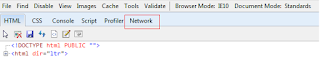
4) Click on start Capturing button
5) Refresh the page so that it will capture the traffic.
6) Now click on any of the URL under traffic as shown below.
ex: /_layouts/15/init.js?rev
7) Click on "Go to detailed View"
8) Click on Response headers and check the MicrosoftSharePointTeamServices header :
For MOSS it will show as 12.0.0.
SharePoint 2010 14.0.0.
SharePoint 2013 it will be 15.0.0
Follow below steps which will show which version of SharePoint or is the site itself is not SharePoint one.
1) Open the site in IE(any of the site)
2) Click F12 which will open IE developer tool.
3) Click on Network tab
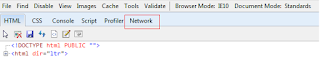
4) Click on start Capturing button
5) Refresh the page so that it will capture the traffic.
6) Now click on any of the URL under traffic as shown below.
ex: /_layouts/15/init.js?rev
8) Click on Response headers and check the MicrosoftSharePointTeamServices header :
For MOSS it will show as 12.0.0.
SharePoint 2010 14.0.0.
SharePoint 2013 it will be 15.0.0



No comments:
Post a Comment