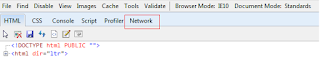Many of us have used BeforeProperties and AfterProperties while working with Event Receiver, but we don't know how and when to use these properties while accessing the data/field value.
These are facts we need to consider while working with Event receiver.
1) We should not use Before properties for accessing change of value at List level.
2) Before properties are available only with Document Library
I am summarizing about BeforeProperties, AfterProperties and properties.ListItem in sharepoint event receiver context.
List:
Library:
Here one more scenario we need to consider before we conclude this topic.
I have one example where I need to prevent the user from entering the same value for a column.
Ex: Suppose column called Description and its initial value is "Test" and user go to the list and update the item for that column with the same value we need to prevent this. How to achieve this?
So if we observe carefully with above table then we have answer available immediately.
In the ItemUpdating Event we can check the condition like
if(properties.ListItem["Description"] != properties.AfterProperties["Description"])
{
//Cancel the event
properties.Cancel = true;
properties.ErrorMessage = "The column is having same original value";
}
These are facts we need to consider while working with Event receiver.
1) We should not use Before properties for accessing change of value at List level.
2) Before properties are available only with Document Library
I am summarizing about BeforeProperties, AfterProperties and properties.ListItem in sharepoint event receiver context.
List:
| List | BeforeProperties | AfterProperties | properties.ListItem |
| ItemAdding | No value | New value | Null |
| ItemAdded | No value | New value | New value |
| ItemUpdating | No value | Changed value | Original value |
| ItemUpdated | No value | Changed value | Changed value |
| ItemDeleting | No value | No value | Original value |
| ItemDeleted | No value | No value | Null |
Library:
| Library | BeforeProperties | AfterProperties | properties.ListItem |
| ItemAdding | No value | No value | Null |
| ItemAdded | No value | No value | New value |
| ItemUpdating | Original value | Changed value | Original value |
| ItemUpdated | Original value | Changed value | Changed value |
| ItemDeleting | No value | No value | Original value |
| ItemDeleted | No value | No value | Null |
Here one more scenario we need to consider before we conclude this topic.
I have one example where I need to prevent the user from entering the same value for a column.
Ex: Suppose column called Description and its initial value is "Test" and user go to the list and update the item for that column with the same value we need to prevent this. How to achieve this?
So if we observe carefully with above table then we have answer available immediately.
In the ItemUpdating Event we can check the condition like
if(properties.ListItem["Description"] != properties.AfterProperties["Description"])
{
//Cancel the event
properties.Cancel = true;
properties.ErrorMessage = "The column is having same original value";
}